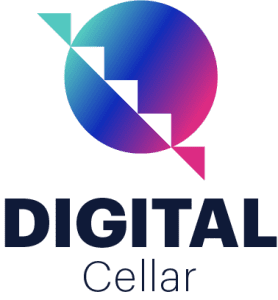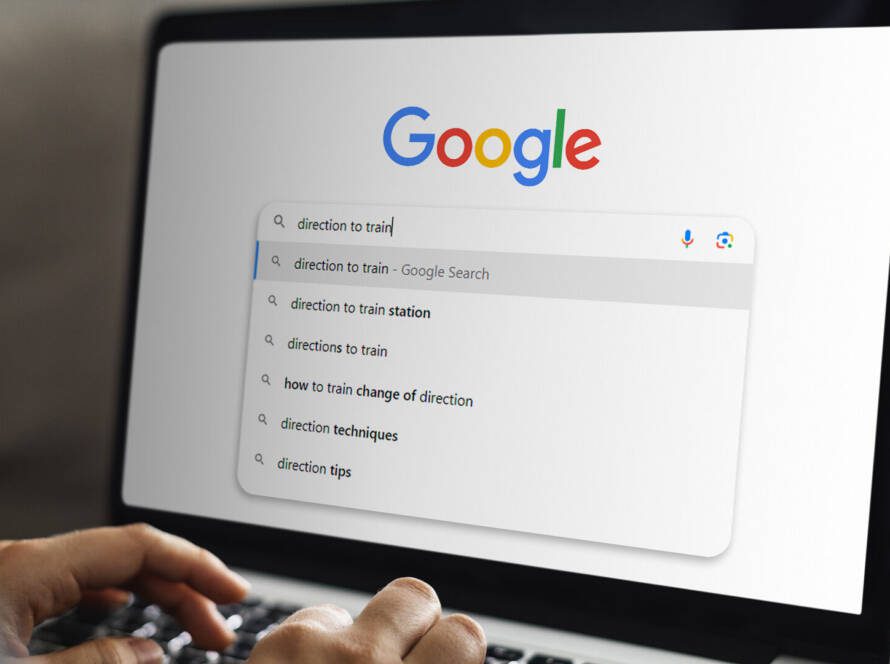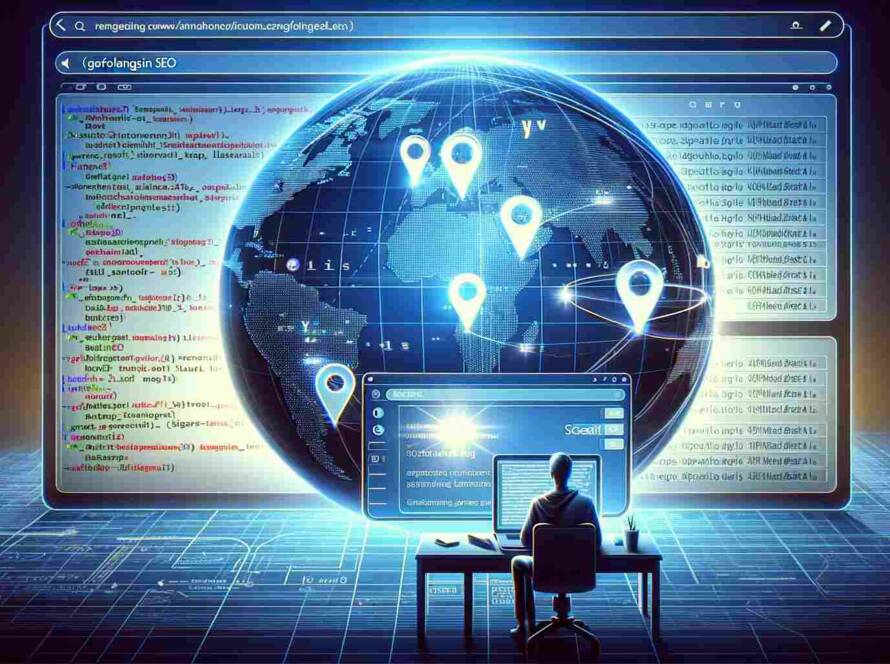What is Keyword Research?
Let’s break down keyword research in SEO, keeping it simple and chill. In the world of SEO (Search Engine Optimisation), keyword research is more or less the same as drawing the map to where the treasure (your website) is hidden.
So, what is keyword research exactly? Keyword research is the process of finding out what words or phrases (keywords) people type into search engines when they’re looking for something. Keyword research is often done for search engine optimisation (SEO) or general marketing. It can uncover queries to target, the popularity of these queries, their ranking difficulty, and more.
Why is Keyword Research So Important?
Keyword research is super important in SEO because it helps you figure out what words (or directions) people are using to find and visit content like yours. You can understand your audience by providing them with the right words. By understanding the words they use when they search for information, products, or services like yours, you can better tailor your website to meet their needs. Keep in mind that not all visitors are the right visitors. Keyword research ensures that you attract people who are actually interested in what you offer. It drives the right traffic for you!
Knowing popular keywords also lets you create blog posts, product pages, and other content that answers your audience’s questions or solves their problems. It guides your content strategy to a better creation. By the time you’re tweaking your keywords, it goes along with your ranking improvement. Search engines love relevance. When your site uses the same words that people are searching for, it tells search engines like Google that your site is likely to be helpful.
In simple terms, keyword research is about knowing what your potential visitors are looking for and making sure they find it on your website. It’s a critical first step in any good SEO strategy, helping to ensure that the traffic to your site is relevant and more likely to engage with your content or make a purchase.
How Does Keyword Research Affecting Customer Acquisition?
The right keywords give you better visibility in search results! When your website’s content aligns with popular search terms, it’s more likely to show up higher in search engine results. This means more people see your site, and the ones searching for your products or services are more likely to click through.
You can create blog posts, product descriptions, and other content that answers your audience’s specific questions or needs. This not only draws them in but also helps build trust and credibility.
In essence, keyword research connects you with the right customers by ensuring that your website and content are aligned with what they’re searching for. It’s about making your site the go-to destination for those specific needs or queries.

How to Do Simple Keyword Research Effectively?
Doing keyword research effectively for SEO is a bit of detective work – it involves finding the right clues (keywords) that connect your audience to your content.
Here’s a step-by-step guide to help you get started!
- Get to know your target audience and understand your audience. Identify what are their interests, needs, and the type of language they might use to search for your products or services.
- Start by jotting down words or phrases related to your business, products, or services. Brainstorm Initial Ideas and think about how you would search for these things online.
- Explore keyword research tools. Utilising tools like Google Keyword Planner, Ubersuggest, Ahrefs, or SEMrush can help expand your initial list. They show you related keywords, search volume (how many people are searching for these terms), and competition levels.
- Analyse their search intent. Understand why people are searching for a particular keyword. Are they looking to buy something (transactional), find information (informational), or just browsing (navigational)?
- Look at long-tail keywords. These are longer and more specific keyword phrases. They often have lower search volumes but can attract more qualified traffic and have less competition.
- Check what keywords your competitors are ranking for. Study the competition! This can give you an idea of what’s working in your industry.
- Consider keyword difficulty by assessing how hard it will be to rank for certain keywords. It’s often better to start with less competitive keywords, especially if your site is new.
- Prioritise your keywords by choosing keywords based on a balance of search volume, relevance, and difficulty. Focus on those that are most likely to bring the right kind of traffic to your website.
- Once you’ve chosen your keywords, incorporate keywords strategically. You can incorporate them into your website’s content, meta titles, descriptions, and URLs. Remember, it needs to be natural – don’t force them in.
- Monitor and adapt. Regularly review the performance of your keywords and adapt your strategy as needed.
Keyword research is foundational in SEO. It helps you understand what your audience is searching for and how to optimise your content to meet those needs. It’s about connecting the dots between your content and the audience you want to reach.
Best Tools for Keyword Research
Now let’s dive into some of the best tools out there for keyword research, along with their pros and cons:
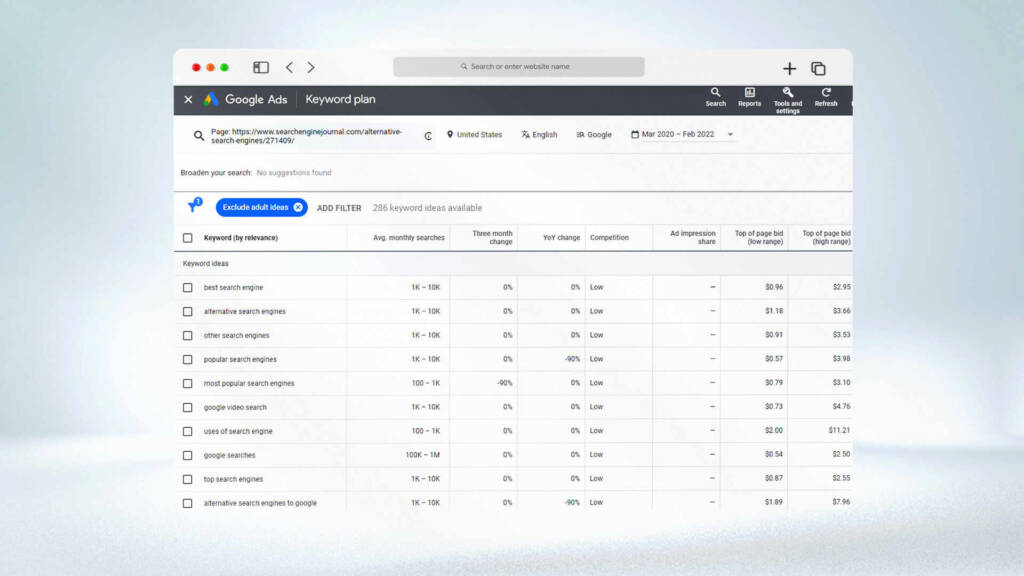
Google Keyword Planner
The Google Keyword Planner, previously known as the Google Keyword Tool, is a free tool that’s part of the Google Ads suite. It was originally designed to help you find the most suitable keywords for your Google Ads campaigns. Although it’s a PPC tool, it’s frequently used for SEO purposes, mainly because it’s free and it provides high-quality keyword suggestions directly from Google.
Here’s a step-by-step guide on using it for SEO:
- Access the Tool
- To use it, you need an active Google Ads account. Once you’ve got that setup, log in.
- On the top right menu bar, find the “Tools and settings” > “Planning” > “Keyword Planner.”
- Start with Keywords or a Website. Here are some ways to discover new keywords
- Click on “Discover new keywords.”
- You can begin by inputting up to 10 words related to your business,
- Or even by entering a website URL, especially useful if you want to see what keywords competitors are using
- Analyze Keyword Ideas
- Google will then provide a list of keyword ideas along with important info like average monthly searches, competition level, and top-of-page bid ranges.
- Look for keywords that are relevant to your content and have a decent search volume but not too much competition.
- Group Keywords
- The tool lets you group related keywords, which can help organize your SEO strategy
- Use the Data
- Once you have a list of keywords, incorporate them into your website’s content, meta tags, and URLs. Remember, it’s not about stuffing your content with keywords but using them thoughtfully and naturally.
| Google Keywords Planner Pros | Google Keyword Planner Cons |
|---|---|
| Directly integrated with Google Ads, so great for PPC (pay-per-click) campaigns.Offers detailed data on search volume and competition.Free to use with a Google Ads account. | More focused on advertising than organic search.Can be less intuitive for SEO beginners.Sometimes provides overly broad keyword suggestions. |
Regularly check back with the Keyword Planner to stay updated on keyword trends and discover new relevant keywords. Google Keyword Planner provides estimates and suggestions that can guide your SEO strategy, but it’s always a good idea to complement this data with other SEO tools and your analysis.
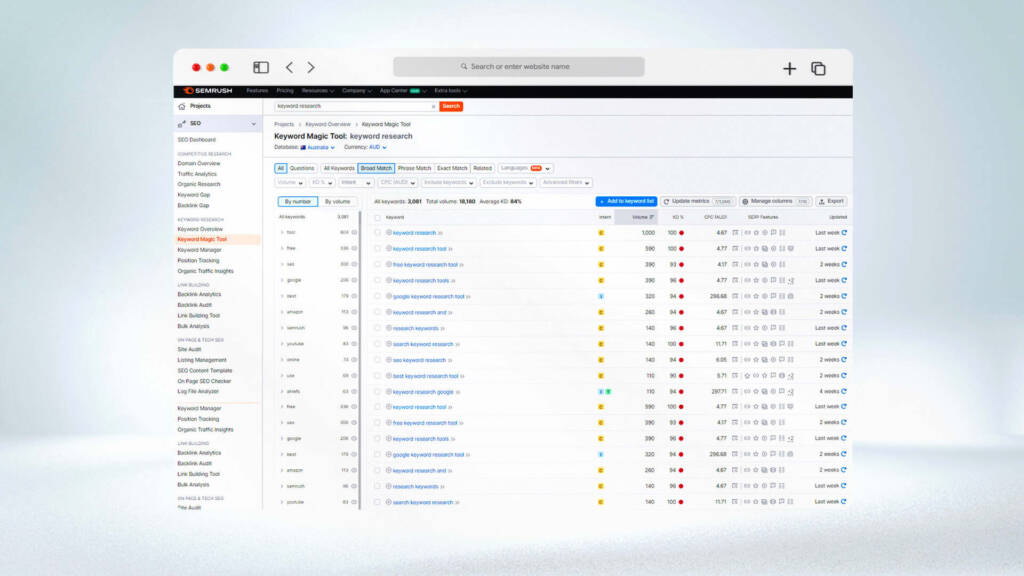
SEMrush
SEMrush is a comprehensive digital marketing tool that offers a wide range of features for SEO (Search Engine Optimization), content marketing, competitor analysis, PPC (pay-per-click) campaigns, and more. When it comes to SEO, SEMrush is particularly valuable for keyword research, site audits, backlink analysis, and tracking your website’s ranking.
Here’s a step-by-step guide on using it for SEO:
- Sign Up and Set Up Your SEMrush Account
- Create an account on SEMrush. They offer various plans, including a free limited version.
- Once logged in, set up your first project by entering your website’s domain.
- Use the Site Audit Tool
- In your SEMrush dashboard, find and click on the ‘Site Audit’ tool.
- Enter the details of your website to start the audit.
- SEMrush will scan your site and identify issues like broken links, missing tags, and speed optimizations, helping you improve your site’s health for better SEO.
- Keyword Research
- Use the ‘Keyword Magic Tool’ to discover keyword opportunities.
- Enter a broad keyword related to your niche, and SEMrush will provide a list of related keywords, including their search volume, difficulty, and more.
- Look for keywords that are relevant and have a good balance of search volume and competition.
- Track Your Rankings
- Use the ‘Position Tracking’ tool to monitor where your site ranks on search engines for specific keywords.
- This tool helps you track your progress and adjust your SEO strategy as needed.
- Analyze Backlinks
- Use the ‘Backlink Analytics’ tool to analyze your website’s backlink profile.
- This tool helps you understand the quality of the backlinks you’re getting and identify opportunities for building more high-quality backlinks.
- Competitor Analysis
- Use SEMrush to analyze your competitors’ websites.
- Check what keywords they are ranking for, where they are getting their backlinks, and what their top-performing content is. This can give you insights into strategies that might work well for you too.
- Content Analysis and Optimization
- Utilize the ‘Content Analyzer’ tool to assess the performance of your website’s content.
- It provides insights into how your content is performing in terms of user engagement, social shares, and SEO.
- Regular Reporting
- SEMrush offers customizable reports. Use these to regularly check the health of your SEO efforts, track your rankings, and adjust your strategies based on data.
| SEMrush Pros | SEMrush Cons |
|---|---|
| Comprehensive tool offering deep insights into competitive analysis.Tracks your rankings and changes in your domain’s keyword positions.Offers data on keyword difficulty, helping to prioritize efforts. | More expensive than some other tools.Can be overwhelming for beginners due to its extensive features.Sometimes reports slightly different data than other tools. |
SEMrush is a very powerful tool for advanced marketing that, when used effectively, can significantly enhance your website’s SEO performance. It helps you understand your site’s current position, provides actionable insights, and allows you to keep an eye on competitors, which is invaluable in the ever-evolving world of SEO.
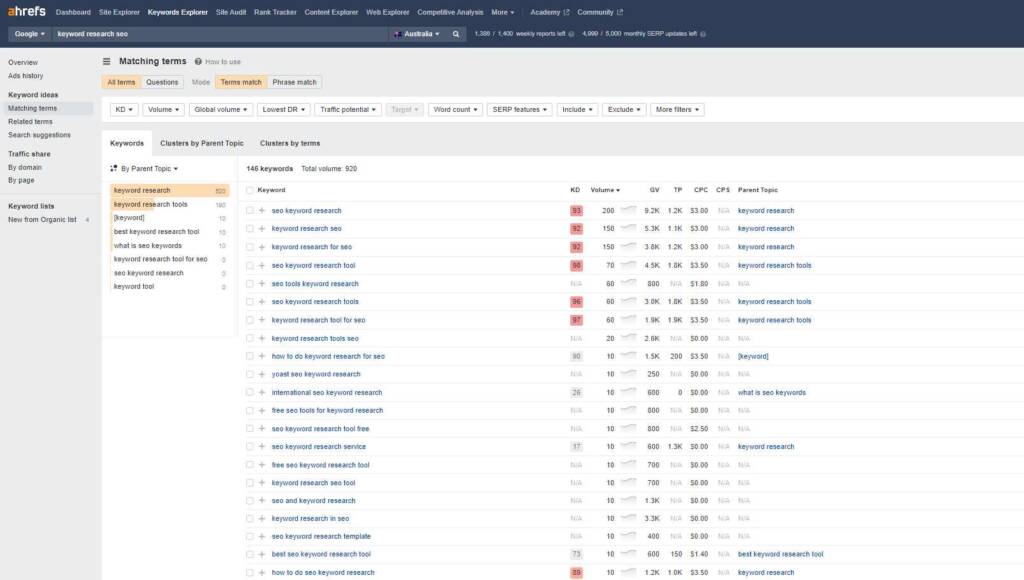
Ahrefs
Ahrefs is a comprehensive SEO tool that offers a wide array of functionalities for improving your website’s search engine performance. It’s like a multi-tool for digital marketers, especially useful for keyword research, site audits, backlink analysis, and competitor research.
Here’s a step-by-step guide on using it for SEO:
- Create an Ahrefs Account
- First, sign up for Ahrefs. They offer different subscription plans, including a trial for new users.
- Once you have an account, log in to access the dashboard.
- Perform a Site Audit
- In the dashboard, find and select the ‘Site Audit’ feature.
- Enter your website’s URL to start the audit.
- Ahrefs will scan your site and identify SEO issues, such as slow-loading pages, broken links, or problems with titles and meta descriptions.
- Keyword Research
- Use the ‘Keywords Explorer’ tool to find keyword opportunities.
- Type in a relevant keyword and the tool will provide a plethora of related keywords, along with useful metrics like search volume, keyword difficulty, and click-through rates.
- Identify keywords that are relevant to your content and have a good balance of search volume and competition.
- Analyze Your Backlink Profile
- Use the ‘Site Explorer’ tool to analyze your website’s backlink profile.
- This feature allows you to see where your backlinks are coming from and the quality of these links, which is crucial for SEO.
- Study Competitor Websites
- Also in ‘Site Explorer,’ enter a competitor’s website URL.
- You can see what keywords they are ranking for, their backlinks, and the structure of their content. This insight can help inform your SEO strategy.
- Track Your Rankings
- Utilize the ‘Rank Tracker’ tool to monitor your website’s ranking for specific keywords.
- This is essential for understanding how well your SEO efforts are paying off and where you need to improve.
- Content Exploration
- The “Content Explorer” tool allows you to discover the most popular content for any topic or keyword.
- This can help in generating ideas for your content strategy and understanding what works well in your industry.
- Regular Monitoring and Adjustments
- SEO is an ongoing process. Regularly use Ahrefs to monitor your site’s performance, check for new SEO opportunities, and adjust your strategies based on the data you collect.
| Ahrefs Pros | Ahrefs Cons |
|---|---|
| Extensive database of keywords.Great for analyzing competitors’ keyword strategies.Provides useful metrics like keyword difficulty and search volume. | On the pricier side.Can take time to learn all the features and tools available.Some features may be more than a beginner needs. |
Ahrefs is a powerful and detailed tool, that offers deep insights into the many facets of SEO. By using it to regularly audit your site, research keywords, monitor your rankings, and keep an eye on the competition, you can develop a strong, data-driven SEO strategy that enhances your site’s visibility and ranking on search engines.
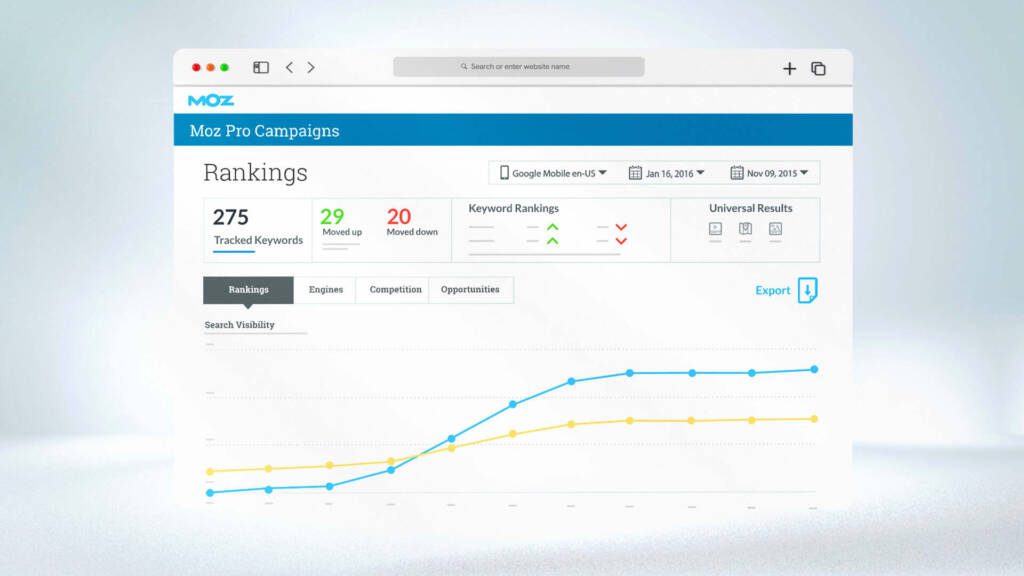
Moz Keyword Explorer
Moz Keyword Explorer is a tool designed for SEO (Search Engine Optimization) to help you find and analyze keywords that are relevant to your content and audience. It provides data on keyword search volume, and difficulty, and helps you understand how you might rank for specific keywords.
Here’s a step-by-step guide on using it for SEO:
- Set Up Your Moz Account
- First, create an account with Moz. They offer a free version of Keyword Explorer with limited searches per month, or you can opt for a paid subscription for more extensive use.
- Once your account is set up, log in and navigate to the Keyword Explorer tool.
- Start Your Keyword Search
- Enter a broad keyword related to your business or content into the search bar. For example, if you run a coffee shop, you might enter “coffee beans” or “artisan coffee.”
- Hit ‘Search’ to see the results.
- Analyze Keyword Suggestions
- Moz will provide a list of related keyword suggestions. Look through these to find relevant keywords that match your content and audience’s interests.
- Pay attention to the monthly search volume and keyword difficulty scores. Higher search volume means more people are searching for that keyword, while a lower difficulty score means it might be easier to rank for.
- Evaluate SERP Analysis
- Check out the SERP (Search Engine Results Page) analysis provided by Moz for each keyword. This shows you what kind of content is currently ranking for that keyword, which can give you insights into what Google considers relevant.
- Create a Keyword List
- Save promising keywords to a list. You can create multiple lists in Moz for different topics or campaigns.
- These lists help you organize your keyword strategy and prioritize which keywords to focus on.
- Incorporate Keywords into Your Content
- Use the chosen keywords in your website’s content, including blog posts, product descriptions, and meta tags.
- Remember, the goal is to use keywords naturally and meaningfully. Avoid keyword stuffing.
- Track Your Rankings
- Use Moz or other SEO tools to track how your pages are ranking for the targeted keywords over time.
- Adjust your strategy based on what’s working and what’s not.
| Moz Pros | Moz Cons |
|---|---|
| User-friendly interface, great for beginners.Provides both keyword suggestions and SERP analysis.Offers organic CTR and keyword priority scores. | Limited free searches per month; paid plans can be expensive.Sometimes offers fewer keyword suggestions than other tools.Focuses mainly on U.S. search results. |
Moz Keyword Explorer is a great tool for both finding new keywords and getting deeper insights into how to effectively use them in your SEO strategy. By understanding the competition and relevancy of your keywords, you can better tailor your content to meet the needs of your audience and improve your search engine rankings.
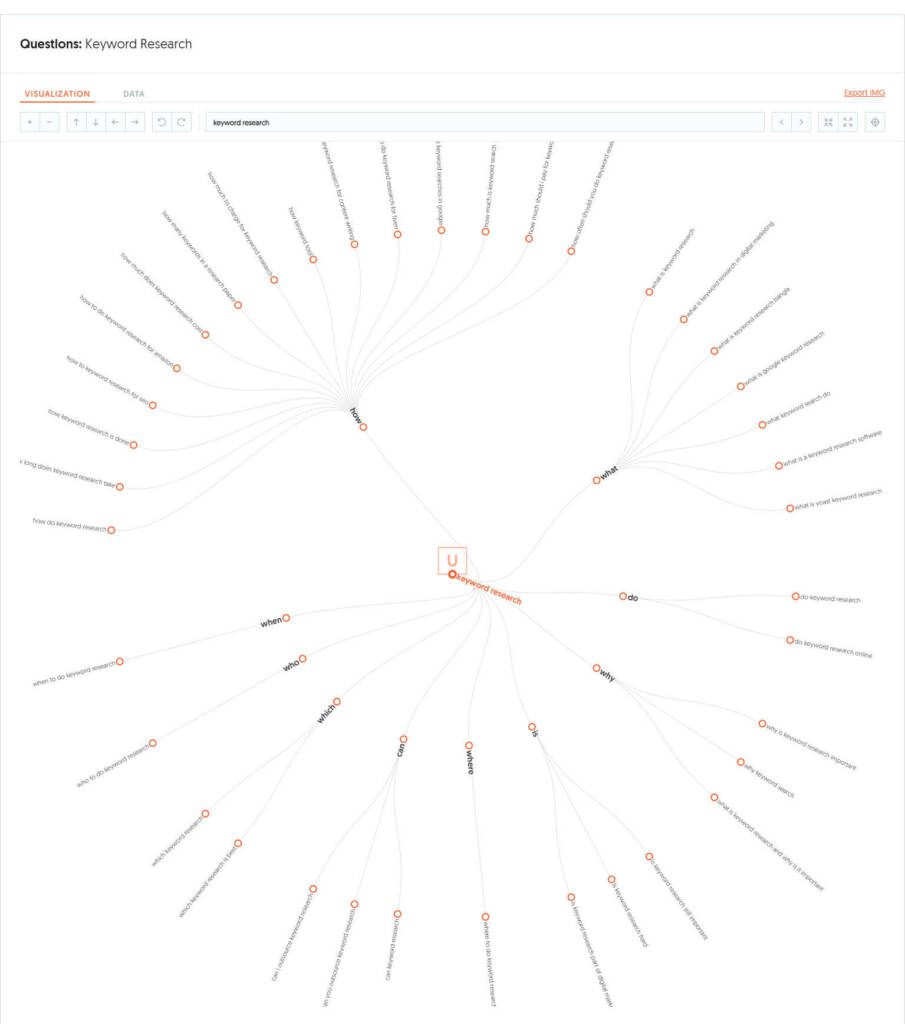
Ubersuggest
Ubersuggest is a versatile SEO tool that helps with keyword research, competitive analysis, and SEO audit of your website. It’s designed to provide insights into the strategies that are working in your industry and help you optimize your site for better search engine ranking.
Here’s a step-by-step guide on using it for SEO:
- Set Up Your Ubersuggest Account
- First, visit the Ubersuggest website. You can start using some features for free, or you can opt for a paid plan for more comprehensive access.
- Once you’ve created an account, you can directly jump into using its features.
- Keyword Research
- In Ubersuggest, navigate to the ‘Keyword Analyzer’ section and enter a keyword related to your business or content. For example, if you’re a baker, you might type in “best birthday cakes”.
- Ubersuggest will provide a list of keyword ideas, along with useful data like search volume, SEO difficulty, and paid difficulty. It also shows the estimated number of clicks for the top-ranking pages.
- Analyze Competitor’s Strategies
- Go to the ‘Competitive Analysis’ section. Here, you can enter a competitor’s domain to see what keywords they are ranking for, which can give you ideas for your strategy.
- You’ll also get insights into their backlinks and the overall SEO health of their site.
- Conduct a Site Audit
- Use the ‘Site Audit’ feature to analyze your website. This tool will crawl your site and identify issues like slow-loading pages, broken links, and SEO on-page optimization opportunities.
- Content Ideas
- Check out the ‘Content Ideas’ section for inspiration. Enter a keyword, and Ubersuggest will show you popular articles in that niche, along with engagement metrics like social shares and backlinks.
- Track Your Rankings
- With Ubersuggest, you can set up projects to track your website’s rankings for certain keywords. This helps you monitor progress over time and adjust your strategy as needed.
- Backlink Analysis
- Explore the ‘Backlink Data’ section to understand your website’s backlink profile. This feature allows you to see where your backlinks are coming from and the quality of these links.
- Regularly Update Your Strategy
- SEO is an ongoing process. Use the insights from Ubersuggest to continuously refine and update your content and SEO strategies.
| Ubersuggest Pros | Ubersuggest Cons |
|---|---|
| More affordable than some other tools.Simple, user-friendly interface.Provides keyword suggestions, competition analysis, and content ideas. | Limited features compared to more comprehensive tools like Ahrefs or SEMrush.Some users report issues with the accuracy of search volume data.The free version has limitations in terms of queries and results. |
By leveraging Ubersuggest, you can gain a deeper understanding of how to optimize your website for search engines. It helps in identifying the right keywords, understanding your competition, and uncovering areas for improvement on your site.
In summary, mastering keyword research is a pivotal step in unlocking the potential of your online presence. By combining the power of these tools with the right strategies, you’re laying the groundwork for a successful SEO journey.
As a seasoned digital marketing agency, The Digital Cellar specialises in deciphering the complexities of SEO and keyword research. Our team can help manage your marketing needs, employing the best tools and strategies to ensure your content resonates with your audience and drives results. Let us navigate the digital landscape for you, so you can focus on what you do best – growing your business.